Making Friends
Your Nintendo Switch™ has a feature that allows you to become friends with other Nintendo Switch™ users.
It is not possible to become friends within Ninjala.
For more details, please visit the official website.
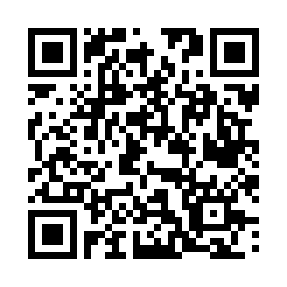
Reviewing Friends
Use the invite feature on your Nintendo Switch™ to review your list of friends.
If a person you are playing with is a friend, an icon will be displayed by their name.
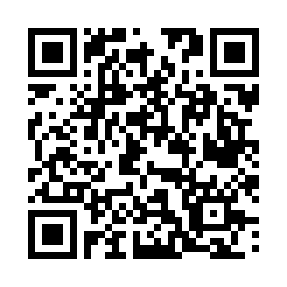
The Merits of Making Friends
If you befriend someone, you will be able to invite them to your party within Ninjala.
Furthermore, when the Ninjala Pass "Friend Bonus" reward is in effect, you and your friends will gain additional experience by playing together.
What is Voice Chat?
By connecting a headset to your Nintendo Switch, you'll be able to enjoy using voice chat (VC) with other players that are in your Party.
*Players who are available for voice chat differ between game modes.
*Voice chat is only available in certain areas and with certain players.
*Please check the news for more detailed conditions and notes.
Voice Chat Notes
The following actions are prohibited when using voice chat. If we confirm the occurrence of any of these acts, measures such as suspension of your account may be taken.
・Abusive or harassing statements
・Statements that go against public order
・Requests for in-person meetings
・Disclosure of or requests for personal information
・Any other statements that are determined to be inappropriate
Any issues that arise due to the use of voice chat between users are to be resolved among the affected parties.
The Ninjala team cannot intervene in inquiries regarding these issues. We apologize for any inconvenience this may cause.
Places Where Voice Chat is Available
・Base
・Visual Lobby (WNA Resort)
・Matching Lobby, Standby Dojo
・In Battle (Including Results screen)
Players With Whom Voice Chat is Available
・Players with "Use voice chat" checked (required)
・Party members added as friends, and players who are friends of friends
*If "Chat with players who are not your friends" is checked in the voice chat settings screen within Options, voice chat is also available for players in the same party who have not been added as friends.
Voice Chat Availability
Players who are available for voice chat differ between game modes.
・Outside of Room Battles, you can typically use voice chat with your party members
・In Room Battles, you can use voice chat with all players in the room at most for solo battle rules, and all players in your team at most for team battle rules
・Spectators can also use voice chat in Room Battles under certain conditions
Only the host can restrict the use of voice chat in Room Battles via the voice chat settings screen.
・VC Only
・No VC
・Any

